Geplaatst door Admin
Naar navigatie springen
Naar zoeken springen
Op deze speciale pagina zijn alle toegevoegde bestanden te bekijken.
| Datum | Naam | Miniatuur | Grootte | Beschrijving | Versies |
|---|---|---|---|---|---|
| 2 jun 2014 11:15 | Xerox standaard dubbelzijdig.jpg (bestand) | 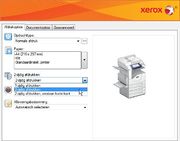 |
47 kB | 1 | |
| 2 jun 2014 12:17 | Xerox beveiligd afdrukken.jpg (bestand) | 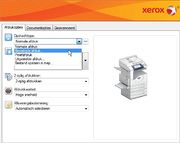 |
46 kB | 1 | |
| 2 jun 2014 11:16 | Xerox manueel enkelzijdig.jpg (bestand) | 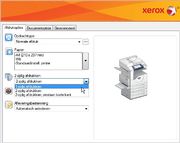 |
45 kB | 1 | |
| 2 jun 2014 10:22 | Overdracht ok ap.jpg (bestand) | 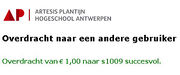 |
44 kB | 1 | |
| 16 sep 2012 22:32 | Bank.png (bestand) |  |
44 kB | 1 | |
| 1 jun 2007 14:04 | ISI 01.png (bestand) |  |
44 kB | ISI logo | 1 |
| 5 nov 2012 13:10 | Overdracht.jpg (bestand) |  |
44 kB | 1 | |
| 12 mrt 2014 12:50 | Vpn gebruik 01.png (bestand) |  |
41 kB | 1 | |
| 2 jun 2014 10:43 | Rapport ap.jpg (bestand) | 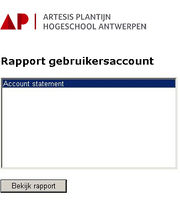 |
40 kB | 2 | |
| 21 mrt 2014 10:42 | Snelkoppeling windows 01.png (bestand) |  |
40 kB | 1 | |
| 18 aug 2008 12:54 | 4018.JPG (bestand) |  |
40 kB | 1 | |
| 14 aug 2008 11:04 | Externsingle.jpg (bestand) | 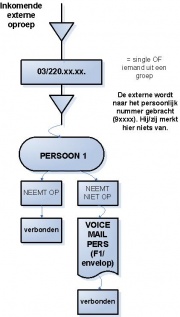 |
40 kB | 1 | |
| 2 jun 2014 11:33 | Word printereigenschappen.jpg (bestand) |  |
39 kB | 1 | |
| 5 mrt 2014 11:04 | E-campus main.jpeg (bestand) |  |
39 kB | 1 | |
| 14 nov 2013 18:17 | Xintaxplugin setup finished.jpg (bestand) |  |
39 kB | 1 | |
| 2 jun 2014 10:16 | Overdracht ap.jpg (bestand) |  |
38 kB | 1 | |
| 2 jun 2014 11:45 | Naar eigenschappen printer.jpg (bestand) |  |
38 kB | 1 | |
| 16 sep 2012 22:34 | Kaartnummer.png (bestand) |  |
37 kB | 1 | |
| 8 jun 2007 12:06 | Thin client 01.jpg (bestand) |  |
37 kB | 1 | |
| 5 mrt 2014 11:04 | Ecampus tab toepassingen.jpeg (bestand) |  |
35 kB | 1 | |
| 14 nov 2013 18:16 | Xintax uitpakken 2.jpg (bestand) |  |
35 kB | 1 | |
| 5 nov 2012 13:46 | Dashboard gebruiker.jpg (bestand) |  |
34 kB | 2 | |
| 14 aug 2008 11:04 | Internsinglegroep.jpg (bestand) |  |
33 kB | 1 | |
| 5 nov 2012 13:11 | Overzicht afdruktaken 1.jpg (bestand) |  |
33 kB | 1 | |
| 6 mrt 2014 16:13 | Aplogojeroen.jpg (bestand) |  |
32 kB | 1 | |
| 5 nov 2012 13:12 | Tekst afgemeld.jpg (bestand) |  |
32 kB | 1 | |
| 22 okt 2013 12:03 | Webmail gm stap4.jpg (bestand) | 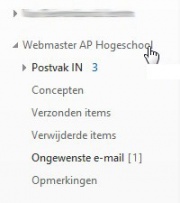 |
31 kB | Handleiding toevoegen gedeelde map aan Webmail account - stap 4 | 1 |
| 14 aug 2008 11:04 | Internsinglepers.jpg (bestand) |  |
31 kB | 1 | |
| 14 nov 2013 18:15 | E-campus permituse.jpg (bestand) |  |
30 kB | 1 | |
| 16 sep 2012 23:53 | Badge badgelezer.jpeg (bestand) |  |
28 kB | 1 | |
| 4 feb 2015 13:22 | Gedeelde Mailbox Web - Stap 1.jpeg (bestand) | 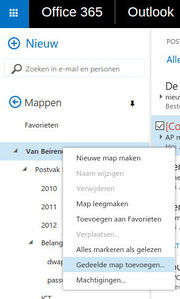 |
27 kB | 1 | |
| 2 jun 2014 11:33 | Outlook afdrukopties.jpg (bestand) |  |
27 kB | 1 | |
| 2 jun 2014 12:28 | Xerox beveiligd afdrukken code.jpg (bestand) |  |
25 kB | 1 | |
| 5 nov 2012 13:10 | Overdracht ok.jpg (bestand) |  |
23 kB | 1 | |
| 5 nov 2012 13:11 | Rapport.jpg (bestand) |  |
22 kB | 1 | |
| 14 nov 2013 18:16 | Xintax plugin uitvoeren admin.jpg (bestand) | 22 kB | 1 | ||
| 11 mrt 2014 13:45 | Networkconnect.png (bestand) |  |
21 kB | 1 | |
| 8 jun 2007 12:10 | MAC 01.JPG (bestand) |  |
21 kB | 1 | |
| 2 apr 2015 11:53 | Gedeelde Mailbox Web - Stap 6.png (bestand) | 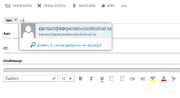 |
20 kB | Van adres vervangen door dat van de gedeelde mailbox | 1 |
| 3 okt 2012 15:33 | Losse printers.jpg (bestand) | 20 kB | 1 | ||
| 4 feb 2015 13:16 | Gedeelde mailbox zoeken.jpg (bestand) |  |
19 kB | 1 | |
| 14 nov 2013 18:14 | Programma onderdelen.jpg (bestand) |  |
19 kB | 1 | |
| 14 nov 2013 18:16 | Xintax setupscreen.jpg (bestand) |  |
19 kB | 1 | |
| 28 mei 2014 15:29 | Losse printers.png (bestand) | 19 kB | 1 | ||
| 14 nov 2013 18:16 | Xintax uitpakken.jpg (bestand) |  |
19 kB | 1 | |
| 5 nov 2012 13:08 | Aanmelden.jpg (bestand) |  |
18 kB | 1 | |
| 2 apr 2015 11:51 | Gedeelde Mailbox Web - Stap 5.png (bestand) |  |
18 kB | Van veld weergeven | 1 |
| 24 feb 2009 10:02 | HTC sync 1.jpg (bestand) |  |
18 kB | Configuratie Activesync, afbeelding 1. | 1 |
| 4 feb 2015 13:09 | Gedeelde Mailbox Web - Stap 2.jpeg (bestand) | 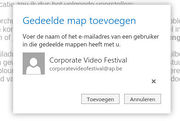 |
18 kB | GMW : Stap 2 | 1 |
| 22 okt 2013 12:03 | Webmail gm stap3.jpg (bestand) |  |
17 kB | Handleiding toevoegen gedeelde map aan Webmail account - stap 3 | 1 |